Gravity Forms: Scroll to Confirmation Text After Submission
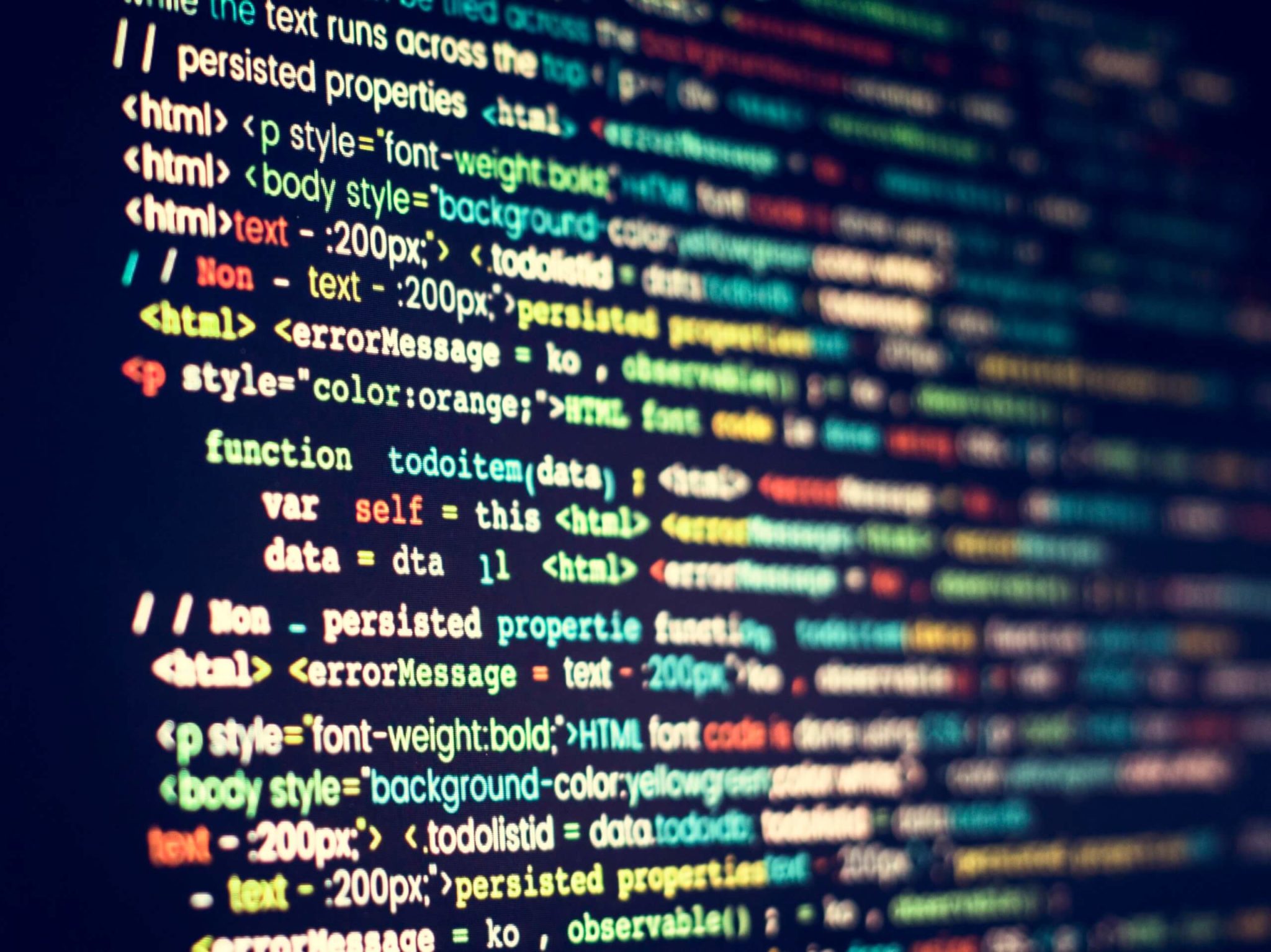
If you have your form at the bottom of a page and noticed that when you submit the form you don't see your confirmation message right away, it's not your fault.
Gravity Forms is meant to be very flexible to any type of user/developer, however not all of the bells and whistles are turned on by default. One is the scroll to confirmation message. It's pretty simple to turn on. You can add this filter to your functions.php file in your theme.
add_filter( 'gform_confirmation_anchor', '__return_true' );
More info here: https://www.gravityhelp.com/documentation/article/gform_confirmation_anchor/
Another thing you can do is after the form is submitted take the user to another page with a confirmation message. This can be done in the form settings -> confirmations and change the confirmation type from text to page. Select the page you want your done.
